macProVideo
Writing free rhythm in Sibelius at macProVideo.com
07/11/11 21:21 Filed in: Tutorials | Tips and Tricks

My newest article at macProVideo.com will tell you how to notate free rhythm in Sibelius 7. So please go to the macProVideo.com Hub and read for yourself!
Comments
Using several notation applications for mockups at macProVideo.com

Quite often when time is flying, it is necessary to create audio demos from your scores very quickly. You just don’t have the time to do a proper mockup in Logic or Cubase.
I have found combining exports of several notation applications to be a good compromise between speed and quality. See for yourself at macProVideo.com!
Reinstalling OSX made easy at macProVideo.com
24/01/11 14:54 Filed in: Tutorials | Tips and Tricks
As my post on good backups at macProVideo.com seemed to be quite useful to a lot of people, I want on writing a sequel.
The new tutorial, which has just been published is about the day when you need to reinstall OSX and how this process can be made as painless as possible.
So have a look at it at macProVideo.com!
The new tutorial, which has just been published is about the day when you need to reinstall OSX and how this process can be made as painless as possible.
So have a look at it at macProVideo.com!
Backup tips at macProVideo.com
24/12/10 12:15 Filed in: Tutorials | Tips and Tricks
The christmas elves are never sleeping... a present for you:
Right on Christmas Eve, here’s another tutorial at the macProVideo blog. This time, I’ll help you set up backups and find out where all those Logic files are located on your system.
Head over to the macProVideo blog and check it out.
Right on Christmas Eve, here’s another tutorial at the macProVideo blog. This time, I’ll help you set up backups and find out where all those Logic files are located on your system.
Head over to the macProVideo blog and check it out.
Logic Pro Screensets at macProVideo.com Part II
02/12/10 13:13 Filed in: Tutorials
Finally, there’s the second part of my Screensets in Logic Pro post up at macProVideo.com
I deal with some more involved screensets for MIDI editing, mixing and post-pro, so you might want to check it out.
Read it on the macProVideo.com blog!
I deal with some more involved screensets for MIDI editing, mixing and post-pro, so you might want to check it out.
Read it on the macProVideo.com blog!
Sibelius workflow tips at macProVideo.com
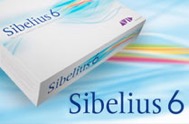
It’s about some tips to improve your workflow in the application. I show how to quickly input notes, how to deal with voices and how to speed up inputting articulations, dynamics and so on.
Have a look at it over at the macProVideo.com blog and tell me what you think :)
Logic Pro Screensets at macProVideo.com
28/09/10 07:48 Filed in: Tutorials
A new post about efficiently using screensets in Logic Pro is now online at the macProVideo.com blog.
I deal with the concept of screensets, how you create them and give some examples of screensets for different workflow situations based on my own screensets in Logic. This is part one of a two part series. If you give me nice feedback, I’ll do my best to incorporate it into the second part :)
So, head over to the macProVideo.com blog and read for yourself!
I deal with the concept of screensets, how you create them and give some examples of screensets for different workflow situations based on my own screensets in Logic. This is part one of a two part series. If you give me nice feedback, I’ll do my best to incorporate it into the second part :)
So, head over to the macProVideo.com blog and read for yourself!
iTunes Tags for Sorting at macProVideo.com
14/09/10 12:50 Filed in: Tutorials
There’s another post online at at macProVideo.com blog. This time it is about how to use the „tags for sorting“ in iTunes.
I discuss some ways in which you can use those tags to make finding your albums in iTunes easier and your library more efficient.
I also briefly touch up on the new iTunes 10, which was recently released.
So head to the macProVideo.com Blog and read on!
I discuss some ways in which you can use those tags to make finding your albums in iTunes easier and your library more efficient.
I also briefly touch up on the new iTunes 10, which was recently released.
So head to the macProVideo.com Blog and read on!
Blogging at macProVideo.com
09/09/10 16:48 Filed in: Tutorials | Tips and Tricks
I am pleased to announce that my first blog post at the macProVideo.com blog just went online.
You will learn about how to use the grouping tag in iTunes. I will continue blogging there about iTunes as well as about other applications, so make sure you drop by and leave a nice comment :)
I am pretty happy to have the chance to blog there - if you haven’t already, also check out their great video tutorials about all things mac.
You will learn about how to use the grouping tag in iTunes. I will continue blogging there about iTunes as well as about other applications, so make sure you drop by and leave a nice comment :)
I am pretty happy to have the chance to blog there - if you haven’t already, also check out their great video tutorials about all things mac.
